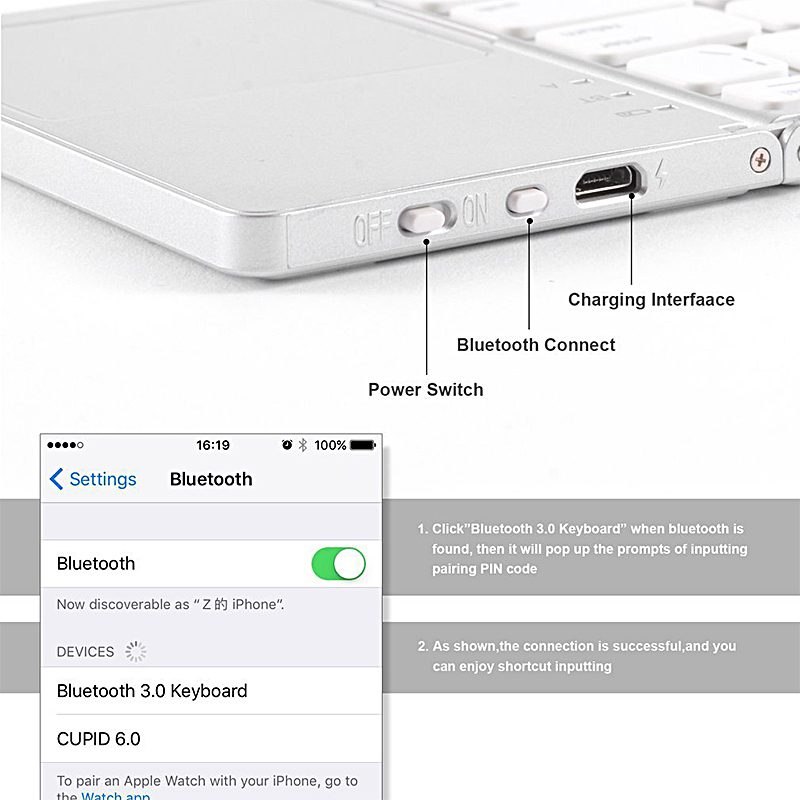Multi Device Universal Wireless Bluetooth Keyboard Foldable Keyboard with Touch Pad for iOS Android Windows iPhone iPad Tablet MAC – White.
Feature:
– Perfect combo for you: wireless keyboard + touch pad, you can play computer games on the bed or in the sofa comfortably.
– Wireless Bluetooth 3.0 for fast pairing and wide operating range (<15 meters), no messy cables anymore.
– The touch pad serves as a mouse, in which you can enjoy smooth, accurate control with multi-touch gestures.
– Ingenious two-way folding design, handy and portable, even can be folded into a pocket.
– Ultra-thin body, high sensitivity and good tactility, comfortable typing experience.
– Scissor type keyboard, lightweight and slim, quick typing, quiet keystroke.
– Perfect 64-key layout, with multi-function keys, compact and excellent, good operating performance.
– ABS material, matte surface, fine workmanship, high-grade texture and fashionable outlook.
– Low-power consumption, support automatic sleep mode for long battery life.
– Work with most Bluetooth supported device and compatible with 3 major operating systems: for iOS/Android/Windows. And auto connect after the first time connection.
– Powered by 140mAh rechargeable lithium battery.
– Wake-up method: press any button.
System Switching Operation:
1. iOS System: Press the “Fn” and “Q” button at the same time.( the touch pad DO NOT support iPhone, iPad, MacBook, etc., Apple iOS, mac OS system devices.)
2. Android System: Press the “Fn” and “W” button at the same time.
3. Windows System: Press the “Fn” and “E” button at the same time.
Spedification:
1. Material: ABS + Metal Parts
2. Size: 304.5×97.95×8 mm
3. Foldable Size: 150.2×97.95×8 mm
4. Bluetooth version: Bluetooth 3.0
5. Operating range: < 15 m
6. Key number: 63
7. Battery capacity: 140 mAh
8. Working voltage: 3.7V
9. Working current: < 3mA
10. Standby current: 0.25 mA
11. Sleep current: 60 uA
12. Sleep time: 10 mins
13. Color: White/Black
14. Package weight: 285g
15. Package: Retail package( picture for reference only)
Instructions for Use:
1. power at the side of the keyboard, blue light up, press the bluetooth connection button, blue light will twinkle and into the match mode quickly.
2. Open the table PC setting “bluetooth” into searching ang pairing state.
3. You will find the “bluetooth 3.0 Keyboard” and click to next step.
4. According the table PC tips to input the correct password then click “Enter” button.
5. There have a tip for connecting successfully, then you can use your keyboard.
Package Content:
1 x Bluetooth Keyboard
1 x Charging Cable
1 x User Manual